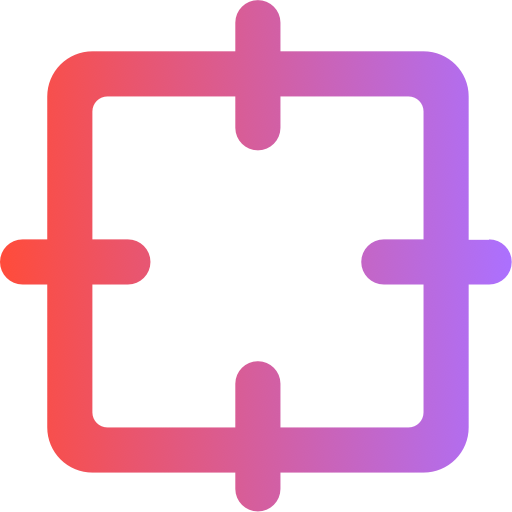Removing Logos From Product Photos: A Complete Guide
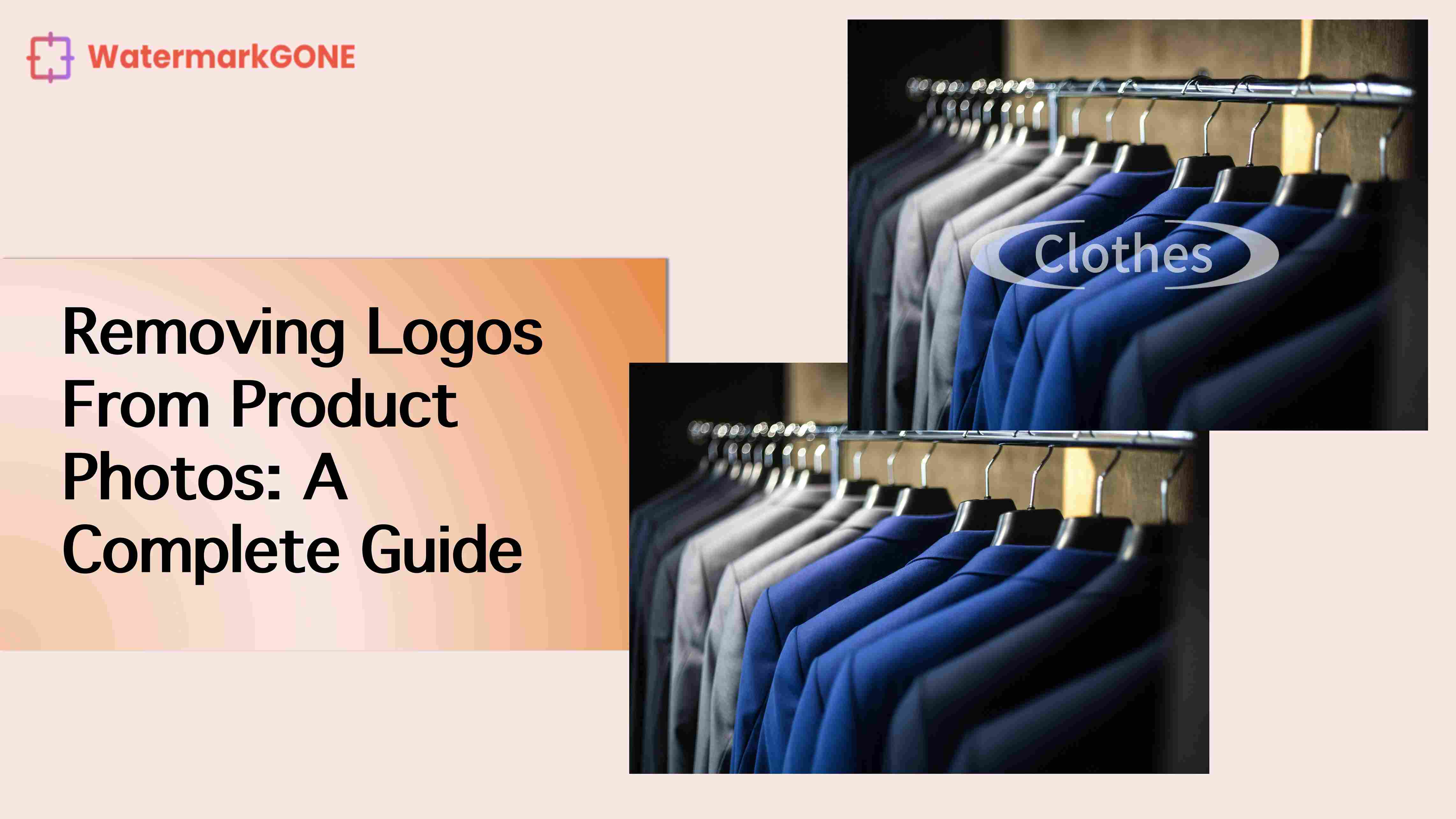
In online shopping and marketing, removing logos from product photos is essential. Logos, watermarks, or text can distract buyers and make images less appealing. A tool like WatermarkGONE makes this process effortless. It is a user-friendly web app designed specifically for removing logos.
AI technology has revolutionized how logos are removed. These advanced tools utilize extensive datasets to identify and erase logos while preserving the clarity of the image. They operate faster and more efficiently than traditional methods, making them ideal for both small and large projects. With WatermarkGONE, you can remove logos and text in seconds, ensuring your product photos look polished and professional.
WatermarkGONE employs intelligent AI to easily remove logos and brand names. If you need to enhance a photo for advertisements or websites, this tool simplifies the process. By improving the appearance of your images, you can captivate your audience effectively.
Key Takeaways
Taking logos off product photos makes them look better and more appealing to buyers.
AI tools like WatermarkGONE make removing logos easy and fast, helping anyone get great results.
Stay out of legal trouble by getting permission before removing logos, avoiding copyright or trademark issues.
Clear images without logos show professionalism and care, which helps customers trust your business.
Tools like WatermarkGONE let you edit many photos at once, saving time and effort.
Why Removing Logos From Product Photos Matters
Avoiding copyright and trademark issues
Taking logos off images helps avoid legal trouble. Using photos with visible logos might break copyright or trademark laws. This can hurt your business and lead to expensive lawsuits. For example:
Victoria’s Secret showed how trademark misuse can harm a brand’s image.
Jack Daniel’s solved a trademark issue kindly, boosting their reputation.
These examples show why logo misuse is risky. Removing logos keeps your photos legal and protects your business from problems.
Enhancing the visual appeal of product images
Taking logos off product photos makes them look better. Clean photos without logos let customers focus on the product. Studies show visuals are key to customer interest:
Interactive images can boost engagement by 80%.
Nice website designs lower bounce rates by 38%.
Clear, high-quality photos make 73% of people want to buy.
Using tools like WatermarkGONE makes logo removal easy. This improves your photos, making them look more professional and attractive.
Achieving a professional and polished look
Clean photos show your brand is professional. People judge businesses by how their photos look. Stanford research says 75% of users trust a site based on its design. Logo-free photos show you care about quality and details.
AI tools like WatermarkGONE make logo removal simple. They help create polished photos that build trust and show your brand is dependable.
How AI Tools Make Logo Removal Easier

How AI helps with image editing
AI has changed how we edit pictures, especially for removing logos. It uses smart computer programs to make logo removal automatic. These tools scan the picture, find the logo, and replace it with matching background content.
Special AI methods, like convolutional neural networks (CNNs), make this process more accurate. They learn from lots of examples to remove logos well. Generative Adversarial Networks (GANs) also help by making the edited area look natural. This technology lets you erase logos without ruining the picture's quality or look.
Why AI tools are better than old methods
AI tools are much better than older ways of editing pictures. Unlike doing it by hand, which takes time and skill, AI tools are simple to use. Even beginners can easily remove logos with these tools.
Here are some reasons to use AI tools:
They work fast, editing one or many pictures in seconds.
Smart programs remove logos neatly, leaving no marks behind.
They keep your pictures clear and high-quality after editing.
You don’t need special skills or hard work to use them.
Using an AI app saves time and gives great results. Whether for business or personal use, these tools make logo removal simple.
Why WatermarkGONE is great for logo removal
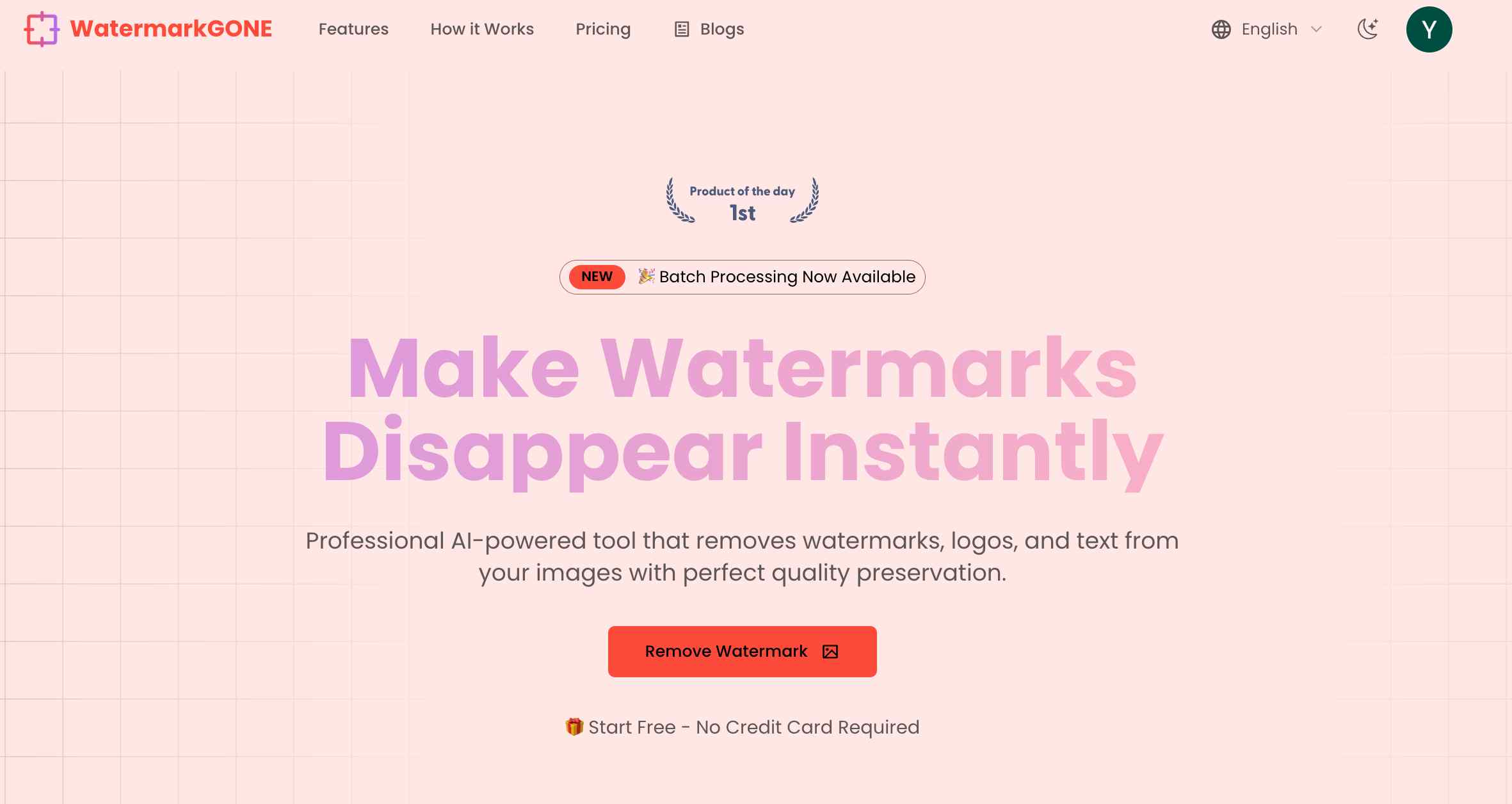
WatermarkGONE is a top AI tool for removing logos. It mixes advanced technology with an easy-to-use design, making it a great choice for editing pictures.
Some cool features of WatermarkGONE are:
Easy to Use: The platform is simple, even for beginners.
Smart AI Technology: It finds and removes logos with great accuracy.
Keeps Quality: Your pictures stay sharp and clear after editing.
Batch Editing: Remove logos from many pictures at once to save time.
With WatermarkGONE, removing logos is quick and easy. This AI tool makes your product photos look neat, professional, and ready to use.
Step-by-Step Guide to Remove Logos From Photos Using WatermarkGONE
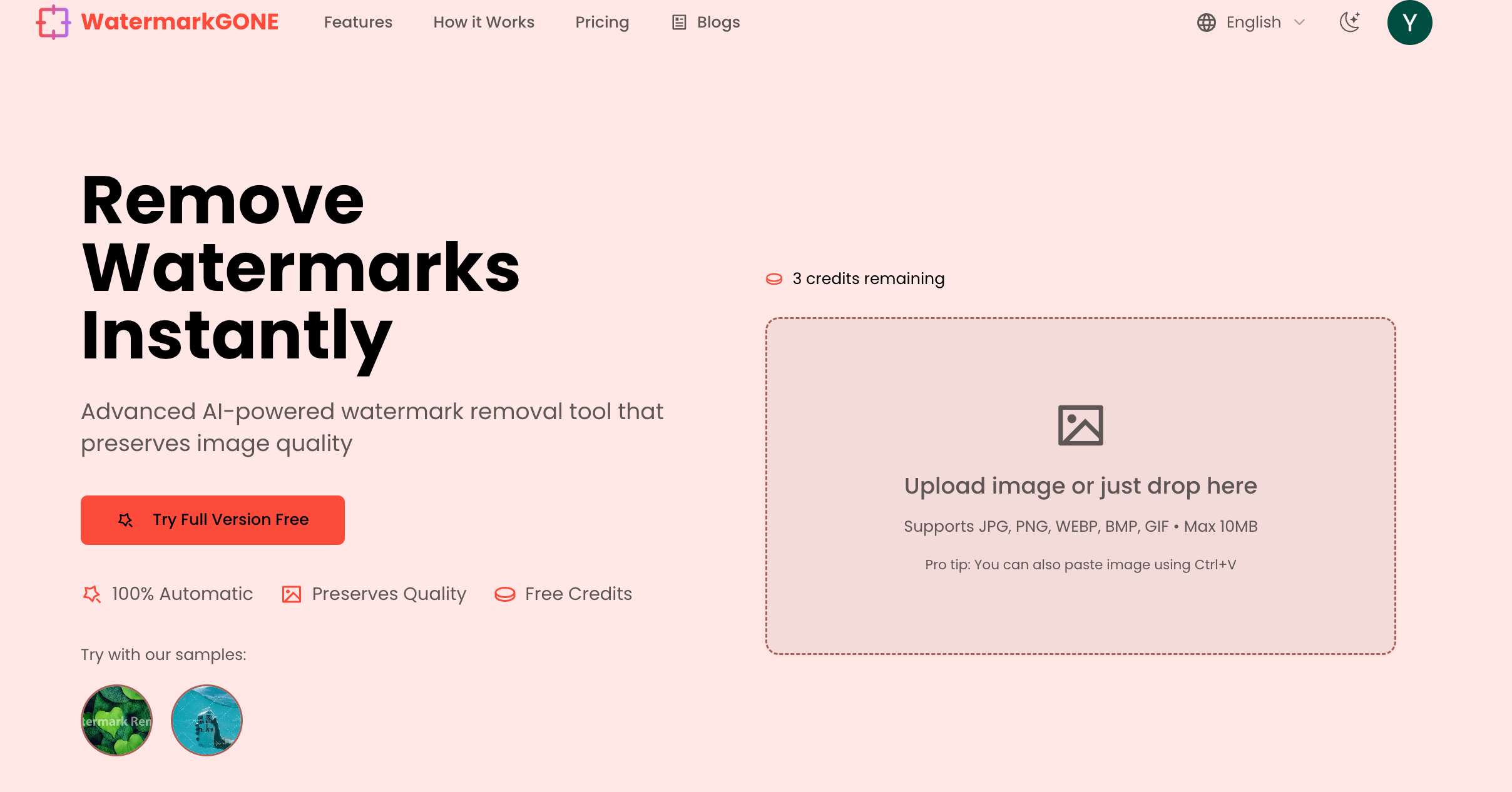
Step 1: Open the WatermarkGONE website
Go to the WatermarkGONE website to get started. The site is simple to use, so you won’t get lost. On the homepage, you’ll see a clear design that helps you find tools easily. Whether you’re new or experienced, the layout makes starting easy and stress-free.
Step 2: Add Your Product Photo
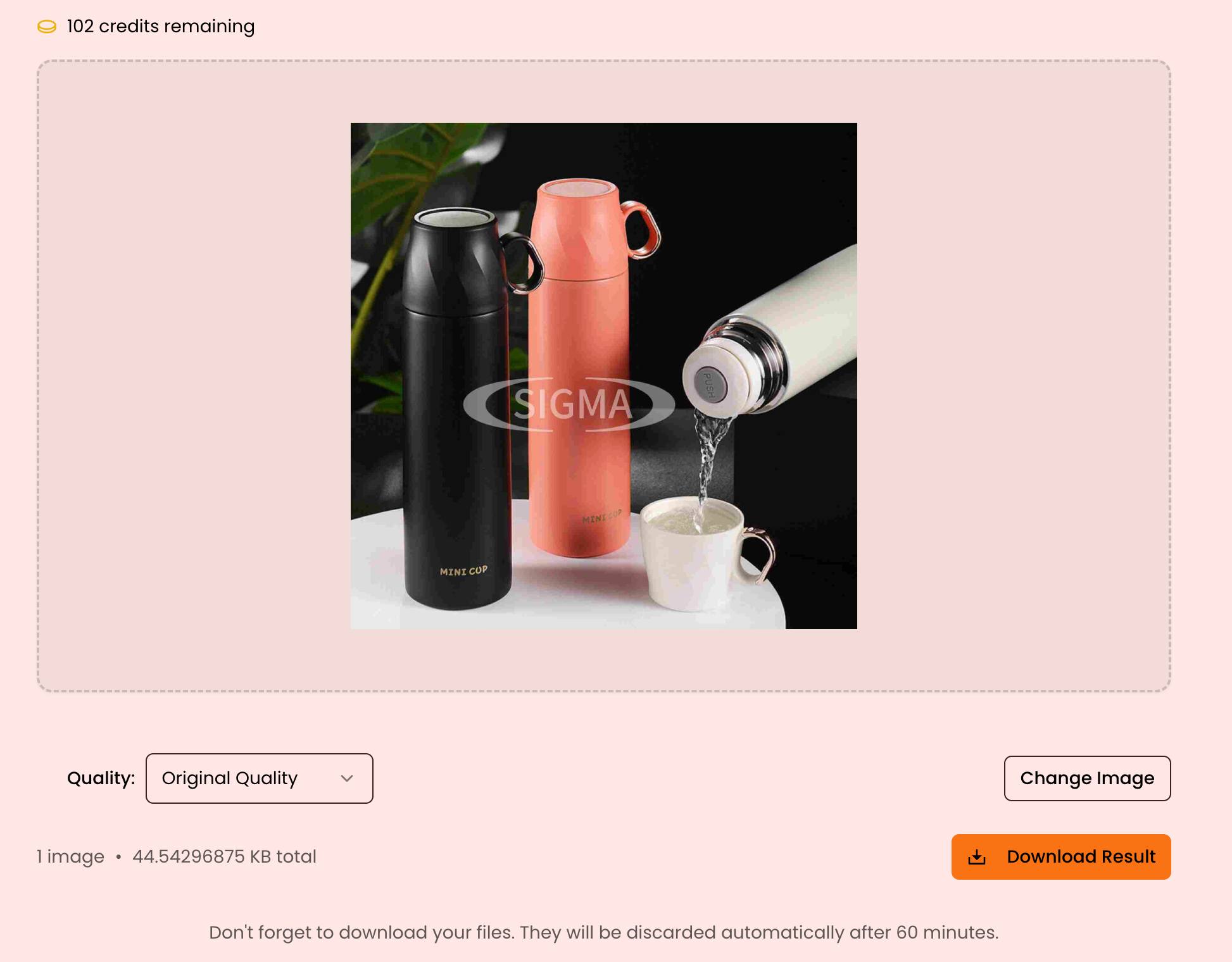
Uploading your product photo to WatermarkGONE is quick and straightforward. Simply click “Upload” to begin. The tool supports popular image formats like JPG, PNG, WEBP, and BMP, allowing you to remove watermarks or logos from almost any picture. With a clean, user-friendly interface, you can focus on editing rather than navigating complex settings. Plus, you have the flexibility to maintain original quality or switch to HD resolution, ensuring your final image meets your exact needs.
Tips: If your photo exceeds 10MB, please compress it first to avoid upload issues.
Benefits of Uploading
One-click upload: Get started instantly.
Broad format compatibility: Remove logos from JPG, PNG, WEBP, and more.
Quality options: Keep your original image resolution or opt for HD.
Step 3: Use the AI to Detect and Remove the Logo

After your photo is uploaded, WatermarkGONE’s advanced AI does the rest. Simply press “Remove Watermark” to initiate the process. Our intelligent algorithm accurately detects logo areas and replaces them with a smooth, matching background, ensuring a seamless look. This means no distracting marks or blurriness where the logo once stood.
Thanks to WatermarkGONE’s cutting-edge technology, you can count on precise logo removal every time. By leveraging the latest AI techniques, the tool wipes away unwanted elements without compromising image quality—so your photos always look polished and professional. The platform’s performance shows how reliable it is:
Metric | Value |
|---|---|
Accuracy Rate | |
T-Statistic | Strong |
P-Value | Strong |
These numbers prove the AI works well while keeping the image clear. Whether you’re editing one photo or many, the AI gives consistent results.
The process is automatic, so no special skills are needed. In seconds, the logo is gone, leaving a clean and professional image. This step is key to quickly removing logos and keeping your photos looking great.
Step 5: Save your edited photo
When the AI finishes, you can save your updated image. Click the “Download” button to store it on your device. WatermarkGONE lets you download high-quality images, keeping them sharp and clear.
If you’re editing many photos, batch processing saves time. Download all your edited pictures at once for convenience. With WatermarkGONE, you can easily prepare your photos for professional use.
Best Practices for Removing Logos From Images
Tips for achieving seamless results
To get smooth results when removing logos, focus on details. Use smart tools like AI logo removers for better edits. These tools help the edited area match the rest of the picture. Always zoom in to mark the logo clearly. This helps the tool find the exact spot to fix.
Pick high-quality images for the best outcome. Low-quality pictures can make the edits look messy or unclear. If you need to edit many photos, use batch editing tools. This saves time and keeps all pictures consistent. After editing, check your photos closely. Fix any mistakes to make them perfect.
Ethical considerations and respecting copyright laws
Think about ethics and laws when removing logos from photos. Using pictures with logos without permission can break copyright or trademark rules. For example, removing a logo from clothes and using it for business without approval may violate laws.
Here’s a quick look at important legal points:
Legal Issue | What It Means |
|---|---|
Copyright Problems | Check if using the content breaks copyright rules, like using logos without permission. |
Trademark Misuse | See if the logo removal breaks trademark laws, especially with brand identity misuse. |
DMCA Actions | Use the Digital Millennium Copyright Act to report illegal content use. |
Following these rules avoids legal trouble and earns audience trust.
Obtaining permissions for logo removal
Before taking off logos from clothes or items, ask the logo owner first. Some brands allow personal use but limit business use. Contact the brand to understand their rules. Explain your plans for the edited photos and ask for written approval.
If you work for clients, make sure they show proof of permission. This protects your work and follows copyright laws. Getting permission shows respect for others’ rights and keeps your work professional.
AI tools such as WatermarkGONE make removing logos easy. They help you get great results fast and without effort. By following simple rules and respecting laws, your work stays fair and high-quality. WatermarkGONE’s smart features are perfect for improving pictures. Give it a try and watch your product photos become clean and professional-looking.
FAQ
How does WatermarkGONE keep images clear after removing logos?
WatermarkGONE uses smart AI to keep photos looking sharp. It fills the logo area with matching background, making edits smooth. The tool supports super-clear images up to 4K resolution, so your pictures stay professional.
Can WatermarkGONE handle many images at once?
Yes, it can! WatermarkGONE has a batch editing feature. You can upload multiple photos and remove logos all at once. This saves time and keeps all your pictures looking consistent.
Is WatermarkGONE safe for private photos?
Definitely! WatermarkGONE uses strong encryption to protect your files. Your uploaded images are deleted automatically after 60 minutes to ensure privacy.
What image types work with WatermarkGONE?
WatermarkGONE supports common formats like JPG, PNG, WEBP, and BMP. This means you can edit almost any photo without worrying about file type issues.
Do I need to know editing to use WatermarkGONE?
Nope! WatermarkGONE is super easy to use for everyone. Just upload your photo, and let the AI do the work. No special skills are needed.
See Also
Five Best Online Resources for Eliminating Photo Watermarks in 2025