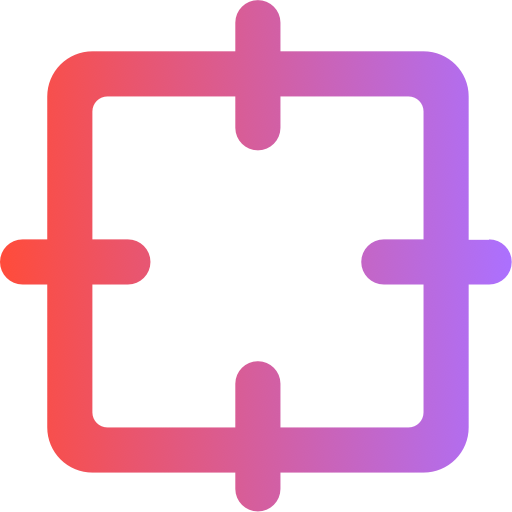How to Remove Watermarks from Multiple Images at Once with Ease: A Guide to Batch Processing

Removing watermarks from photos can feel like an endless chore, especially when you’re dealing with dozens—or even hundreds—of images. Doing it manually takes forever, often leading to inconsistencies and frustration. Batch processing changes the game entirely. It lets you edit multiple images at once, saving time and keeping results consistent.
With tools like WatermarkGONE, the process becomes effortless. This advanced image watermark removal tool uses AI precision to handle complex watermarks in seconds. Whether you’re a photographer or a designer, you’ll love how quickly it answers the question: “How to remove watermarks from multiple images?”
Fun fact: Batch processing offers consistency, scalability, and reduces human error, making it far more efficient than manual methods.
Key Takeaways
Batch processing helps save time by removing watermarks from many images at once. This is great for photographers and designers.
Tools like WatermarkGONE keep all images looking the same. They also lower mistakes that happen with manual editing.
WatermarkGONE uses smart AI to remove watermarks automatically. It is easy to use and works well for everyone, even beginners.
Always check copyright rules before removing watermarks. This helps you avoid legal trouble and respects creators' rights.
Use clear, high-quality images and the same settings for the best results with batch tools.
Why Batch Processing is the Best Way to Remove Watermarks from Photos
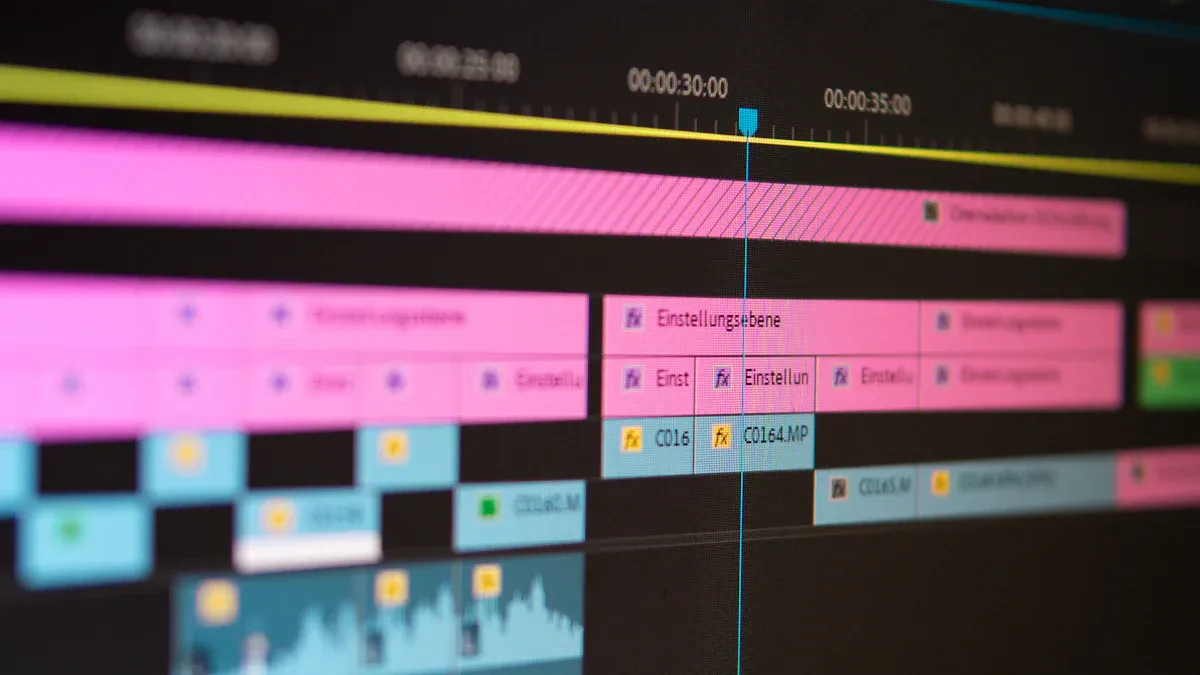
Who Benefits from Batch Watermark Removal
Batch processing isn’t just a time-saver—it’s a game-changer for anyone who works with large volumes of images. Are you a photographer editing hundreds of wedding photos? Or maybe you’re a graphic designer managing a brand’s social media content. Batch watermark removal can make your workflow faster and more efficient.
Here’s who benefits the most:
Photographers: Save hours by removing watermarks from entire albums in one go.
Content Creators: Maintain consistency across multiple images for blogs, videos, or social media.
Businesses: Streamline branding efforts by quickly editing product images or marketing materials.
Students and Educators: Simplify projects that involve editing multiple images for presentations or research.
If you fall into any of these categories, batch processing can transform how you handle image editing tasks.
Key Advantages of Batch Processing for Image Editing
Batch processing offers several advantages over manual editing. It’s not just about speed—it’s about doing more with less effort while ensuring professional results. Let’s break it down:
Advantage | Description |
|---|---|
Time-saving | Eliminates repetitive manual editing, allowing bulk edits in minutes. |
Consistency | Ensures uniform quality across all images, essential for branding. |
Increased Productivity | Speeds up workflows for photographers and designers. |
AI-Driven Accuracy | Reduces human errors by applying automatic corrections. |
Cost-Effective | Minimizes the need for professional editing services. |
Easy Customization | Apply filters and adjustments to fit specific needs. |
Pro Tip: Tools like WatermarkGONE use advanced algorithms to analyze surrounding areas and blend pixels seamlessly. This ensures that your images look natural and professional, even after watermark removal.
With batch processing, you can focus on what truly matters—your creativity and productivity. Why spend hours on repetitive tasks when you can achieve better results in a fraction of the time?
How to Remove Watermarks from Multiple Images Using WatermarkGONE
Features of WatermarkGONE for Batch Watermark Removal
WatermarkGONE stands out as a powerful tool for anyone looking to get rid of watermarks quickly and efficiently. Its advanced features make the watermark removal process seamless, especially when dealing with large batches of images. Here’s what makes it special:
Automated Watermark Detection: WatermarkGONE uses cutting-edge AI to identify and remove watermarks from multiple photos in seconds. This automation ensures precision and saves you from tedious manual edits.
Batch Processing: You can remove watermark from multiple images simultaneously, making it perfect for photographers, designers, and businesses with high-volume editing needs.
High-Speed Performance: The tool processes images at lightning speed, often completing tasks in mere seconds. This is ideal for time-sensitive projects.
Quality Preservation: WatermarkGONE doesn’t just remove watermarks—it ensures your images retain their original quality and details.
User-Friendly Interface: The intuitive design makes it easy for anyone to navigate, even if you’re not tech-savvy.
These features make WatermarkGONE a go-to solution for anyone wondering how to remove watermarks from multiple images without breaking a sweat.
Step-by-Step Guide to Using WatermarkGONE
Ready to automate watermark removal? Follow these simple steps to get started with WatermarkGONE:
Upload or Drop Multiple Images: Head to the WatermarkGONE website and upload the images you want to edit. You can drag and drop multiple files or select an entire folder for batch processing.
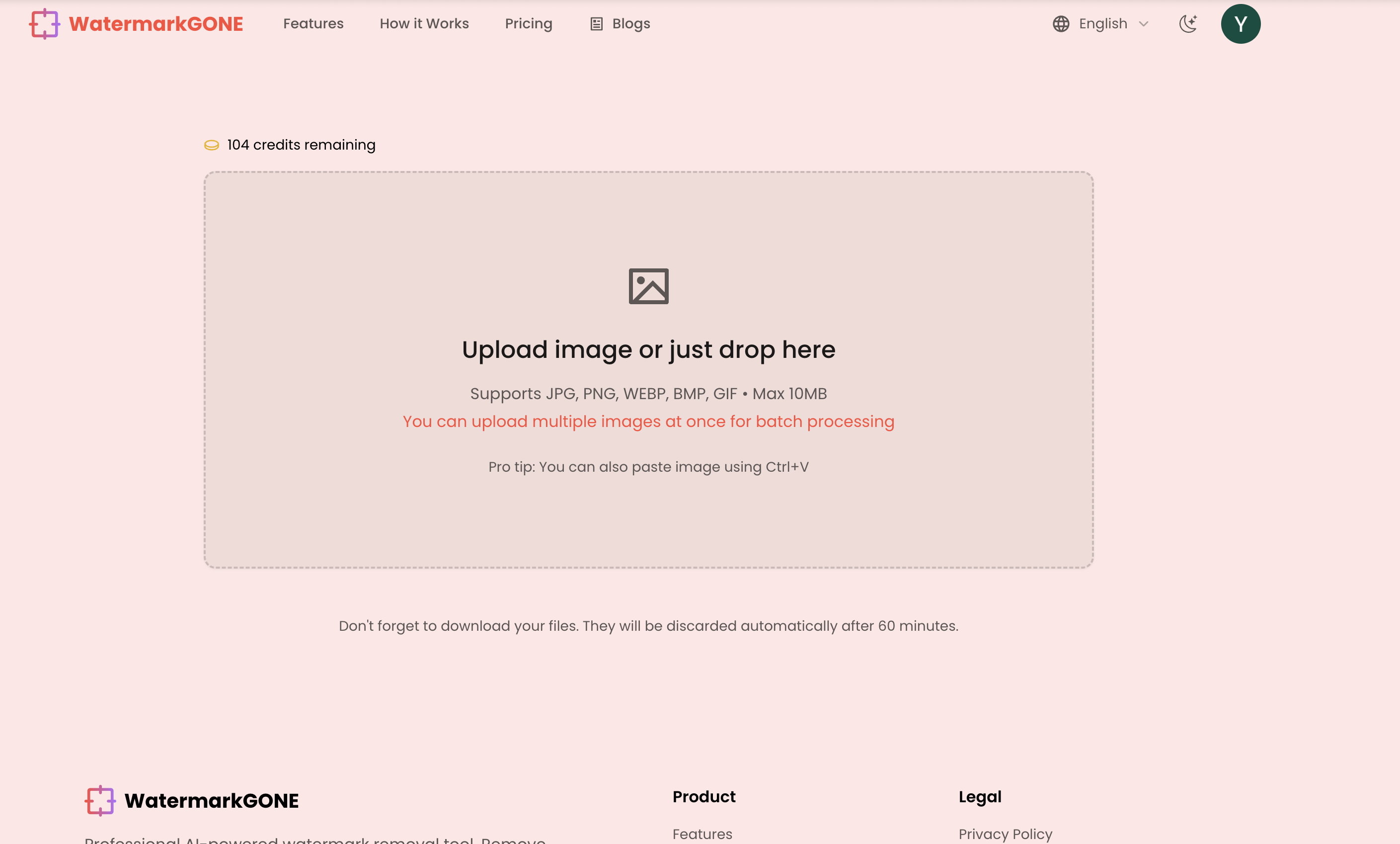
Adjust Settings: Customize the watermark removal process by tweaking settings like photo qualities. This helps the tool adapt to different watermark styles.
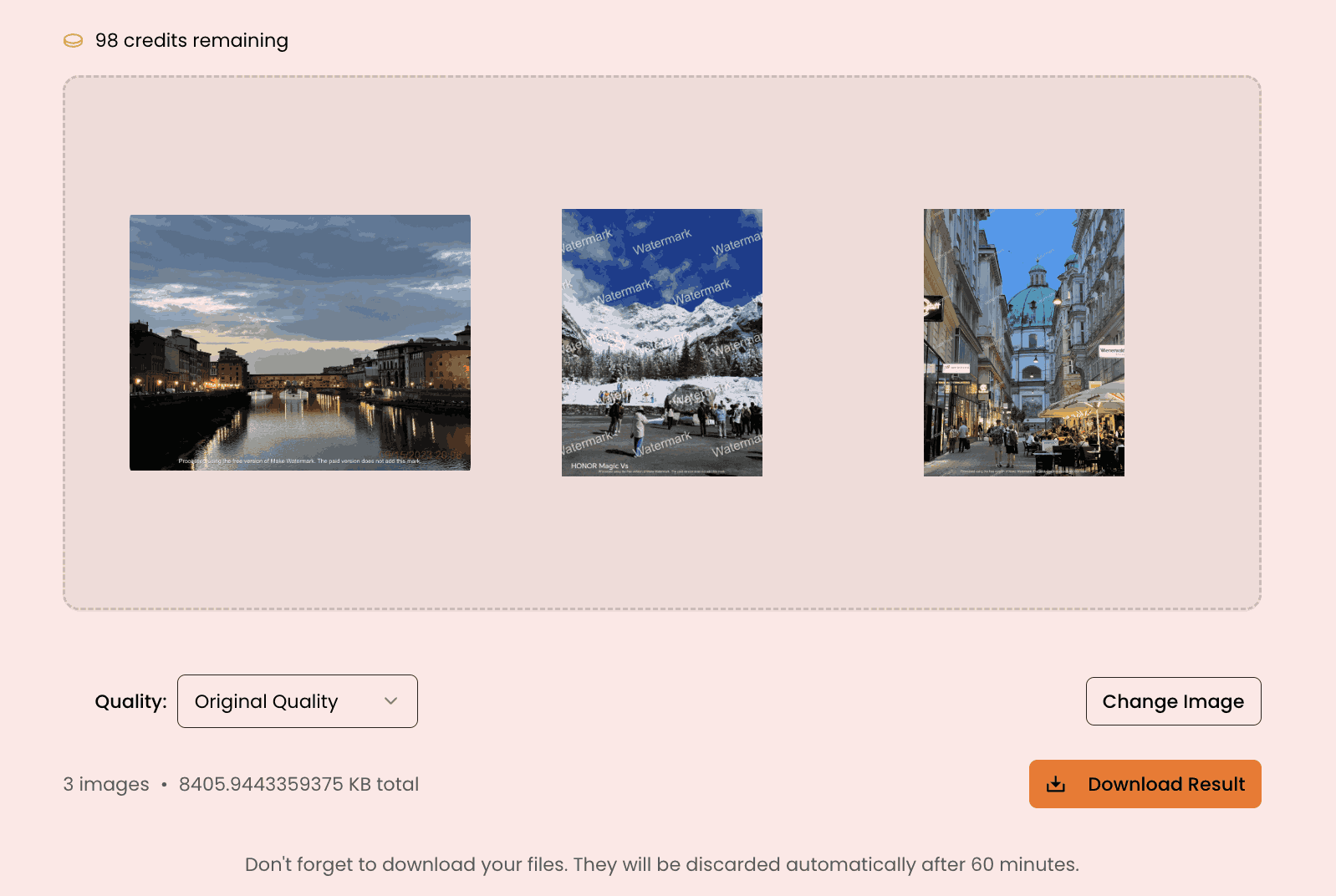
Preview Results: Before finalizing, preview the edited images to ensure the watermarks are gone and the quality is intact.
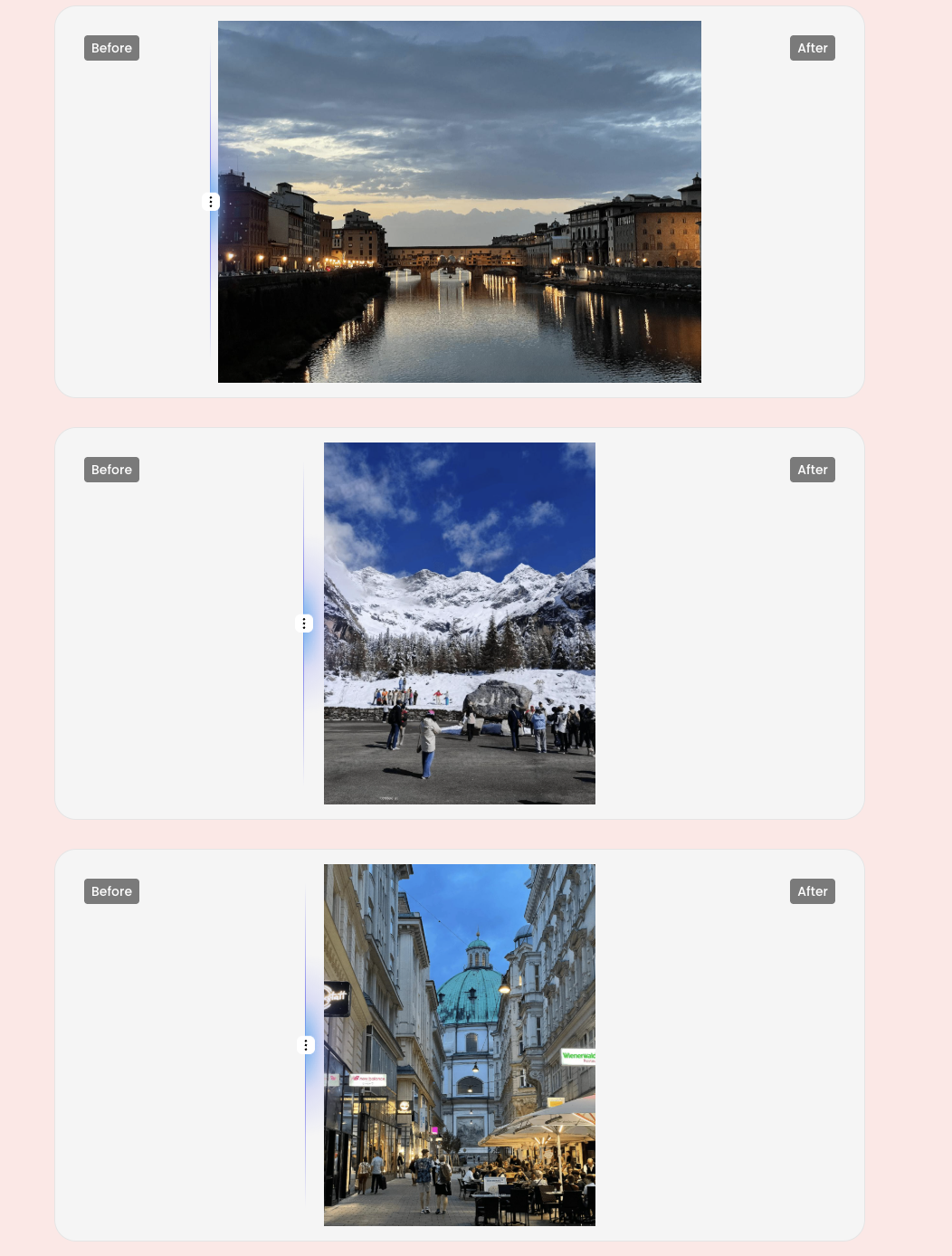
Download Your Images: Once satisfied, download the watermark-free images in your preferred format.
Pro Tip: Use the preview feature to fine-tune the results. This ensures your images look natural and professional after the edits.
With these steps, you’ll master how to remove watermarks from multiple images in no time.
Tips for Optimizing Results with WatermarkGONE
To get the best results, keep these tips in mind while using WatermarkGONE:
Choose High-Quality Images: Start with high-resolution photos to ensure the final output looks sharp and professional. WatermarkGONE can support photos up to 10 MB.
Use Consistent Settings: When working with a batch of similar images, apply the same settings for uniform results.
Leverage AI Features: Trust the automated watermark detection to handle complex watermarks. It’s designed to analyze and blend pixels seamlessly.
Test with a Few Images First: If you’re new to the tool, try removing watermarks from a small batch before processing a large set. This helps you understand the settings better.
Save Your Settings: For recurring projects, save your preferred settings to streamline future edits.
What users love:
"I was really impressed by how fast and effective it is. This tool is a game-changer for anyone working with watermarked images." – Emily Wong
"The precision is amazing. It doesn't just remove watermarks, it preserves the quality and fine details of the photos." – David Lee
By following these tips, you’ll not only get rid of watermarks efficiently but also ensure your images look flawless every time.
Top Tools to Remove Watermark from Images in Bulk Online
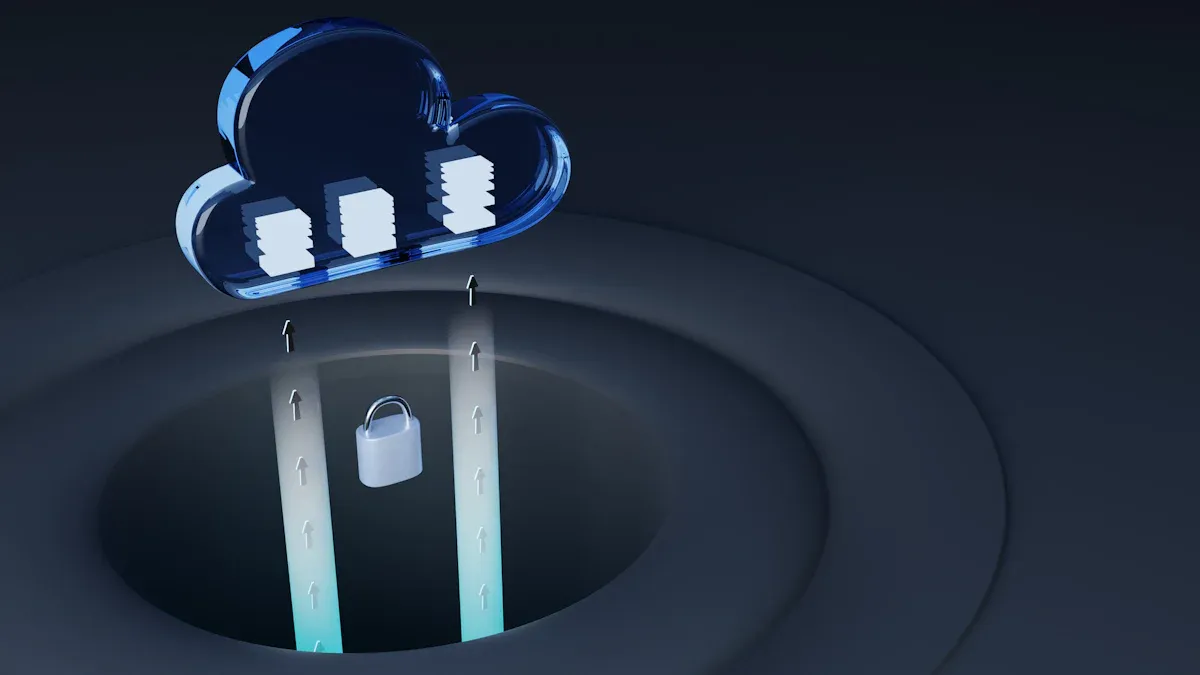
When it comes to removing watermarks from images in bulk online, having the right tools can make all the difference. Let’s explore three standout options that offer seamless watermark removal and save you hours of manual editing.
AI Ease
AI Ease is a cutting-edge tool designed to make watermark removal effortless. It uses advanced AI algorithms to detect and erase watermarks with precision. Whether you’re working on a single image or a large batch, AI Ease ensures high-quality results every time.
Here’s why AI Ease stands out:
Efficiency: Experts in digital media praise AI Ease for its ability to complete tasks in seconds, delivering results comparable to manual editing.
Precision: The tool allows you to specify areas for precise watermark removal, ensuring the final image looks natural.
Batch Processing: You can process multiple files simultaneously, saving valuable time.
AI Ease’s performance is backed by robust evaluation metrics like Mean Peak Signal-to-Noise Ratio (MPSNR) and Mean Structural Similarity Index (MSSIM). These metrics ensure that the tool maintains the invisibility of edits while preserving image quality. Plus, its resilience against various challenges is measured through Bit Error Rate (BER) and Normalized Correlation (NC), making it a reliable choice for bulk watermark removal.
If you’re looking to remove watermark from images in bulk on desktop or online, AI Ease is a fantastic option. Its bulk image upload feature and seamless watermark removal capabilities make it a favorite among professionals.
Watermarkremover.io
Watermarkremover.io is another excellent tool for removing watermarks from images in bulk online. It’s user-friendly and delivers impressive results, making it a go-to choice for many.
What makes Watermarkremover.io special?
Speed: This tool processes images quickly, allowing you to complete large projects in no time.
Quality: It removes watermarks without compromising the clarity or details of your photos.
Ease of Use: The interface is simple, so you can get started without any technical expertise.
Users rave about its effectiveness. Wyatt Cormier calls it a “time-saver,” while Scarlett Reynolds says it “saved hours of manual editing.” Many others, like Mason Wong, highlight its precision, noting that it maintains the quality and details of the photos even after removing watermarks. These glowing reviews show why Watermarkremover.io is a trusted tool for seamless watermark removal.
Whether you need to use online tools to get rid of the logo on a few images or an entire batch, Watermarkremover.io delivers consistent and professional results.
Dewatermark.ai
Dewatermark.ai combines simplicity with advanced technology to help you remove watermark from images in bulk. It’s perfect for anyone who values speed and accuracy in their editing process.
Key features of Dewatermark.ai include:
AI-Powered Technology: The tool uses artificial intelligence to detect and remove watermarks automatically.
Customizable Settings: You can adjust the settings to suit different watermark styles and image types.
Bulk Processing: Dewatermark.ai supports bulk image upload, making it ideal for large-scale projects.
This tool is especially useful if you’re looking to remove watermark from images in bulk online. Its intuitive design ensures that even beginners can achieve professional results. Plus, the customizable options let you tailor the process to your specific needs, ensuring every image looks flawless.
Pro Tip: Before processing a large batch, test the tool with a few images to fine-tune the settings. This ensures optimal results for your entire project.
With Dewatermark.ai, you can save time and effort while achieving high-quality edits. It’s a reliable choice for anyone who needs to use online tools to get rid of the logo or other watermarks from their images.
Legal Considerations When You Remove Watermarks from Photos
Copyright and Intellectual Property Laws
Removing watermarks might seem harmless, but it can lead to serious legal consequences if you’re not careful. Copyright laws protect creators’ rights, and watermarks often serve as a form of copyright management information (CMI). Under the Digital Millennium Copyright Act (DMCA), Section 1202 prohibits the removal of CMI, which includes watermarks. Violating this law could result in hefty fines or legal action.
Here’s what you need to know:
Removing watermarks from copyrighted images without permission can be considered copyright infringement.
Training AI models on copyrighted works without consent is another violation, especially if watermarks are removed during the process.
Even the outputs generated by these models may infringe on copyright, creating a complex legal situation.
Note: Always check the copyright status of an image before removing its watermark. Ignoring this step could land you in hot water legally.
Ethical Use of Watermark Removal Tools
Using watermark removal tools responsibly is just as important as understanding the legal side. These tools are powerful, but they should never be used to exploit or disrespect the rights of content creators.
Here are some ethical guidelines to follow:
Creators should have the option to watermark their content. This ensures their work is protected and credited properly.
Watermarks should only include essential metadata, avoiding sensitive personal information.
Governments and tech companies should establish clear policies to prevent misuse of watermark removal technology.
To go a step further:
Educate yourself about the legal implications of removing watermarks.
Support stronger copyright laws to protect creators’ rights.
Encourage collaboration between creators, users, and tech companies to set ethical standards for AI tools.
Tip: Respecting the original creator’s intent is key. If you’re unsure whether removing a watermark is ethical, it’s better to ask for permission.
When It’s Appropriate to Remove Watermarks
Sometimes, removing a watermark is necessary and appropriate. For example, you might need to edit images for personal use or educational purposes. However, even in these cases, you should ensure your actions align with copyright laws and ethical practices.
Here’s when it’s okay:
Personal Use: Editing images for private projects or hobbies without redistributing them.
Educational Use: Using images in presentations or research, provided you credit the original creator.
Authorized Removal: Removing watermarks with explicit permission from the copyright holder.
Reminder: If you’re ever in doubt, reach out to the creator or consult legal resources. It’s better to be safe than sorry when dealing with intellectual property.
By understanding the legal and ethical boundaries, you can use watermark removal tools responsibly while respecting the rights of creators.
Batch watermark removal is a game-changer for anyone dealing with large volumes of images. It saves you time, ensures consistency, and eliminates the frustration of manual editing. Tools like WatermarkGONE take this process to the next level with their advanced features and user-friendly design.
Here’s a quick look at why WatermarkGONE stands out:
Benefit | Description |
|---|---|
High Efficiency | Designed for large volumes, allowing simultaneous removal of watermarks from multiple images. |
Automated Operations | Users upload images, and the system processes them automatically for easy downloading. |
Time Efficiency | Saves significant time compared to manual removal, completing tasks in a fraction of the time. |
Consistency | Ensures a uniform look across all images, reducing the risk of inconsistency. |
Reduced Human Error | Minimizes mistakes that can occur during manual editing, enhancing reliability. |
Scalability | Supports businesses with high image demands, allowing for efficient processing of large quantities. |
If you’re tired of spending hours trying to remove watermarks one by one, WatermarkGONE is your solution. Its batch feature makes the process faster, easier, and more reliable. Why not give it a try and see how much time you can save?
FAQ
What is batch watermark removal?
Batch watermark removal is a process where you remove watermarks from multiple images at once. Instead of editing each photo individually, you upload a group of images, and tools like WatermarkGONE handle them all together. It’s fast, efficient, and consistent.
Can I use WatermarkGONE on any image format?
Yes! WatermarkGONE supports popular formats like JPEG, PNG, and BMP. Just upload your images, and the tool will take care of the rest. If you’re unsure, try uploading one image to test compatibility.
Is it legal to remove watermarks from photos?
It depends. Removing watermarks without permission can violate copyright laws. Always check if you have the right to edit the image. For personal or educational use, it’s usually fine, but avoid using edited images commercially without proper authorization.
How long does batch processing take?
Batch processing with WatermarkGONE is super quick! The time depends on the number of images and their size, but most tasks finish in seconds. You’ll save hours compared to manual editing.
Do I need technical skills to use WatermarkGONE?
Not at all! WatermarkGONE is designed for everyone. Its user-friendly interface makes it easy to upload, process, and download images. Even if you’re new to editing, you’ll find it simple to use.
Tip: Start with a small batch to get familiar with the tool before tackling larger projects.
See Also
Effective Strategies to Eliminate Watermarks from Getty Images
Ways to Erase Watermarks from Images Without Any Software
Common Errors to Steer Clear of When Removing Watermarks
Best Five Online Resources for Watermark Removal in 2025
Guide to Erasing Shutterstock Watermarks Without Losing Quality