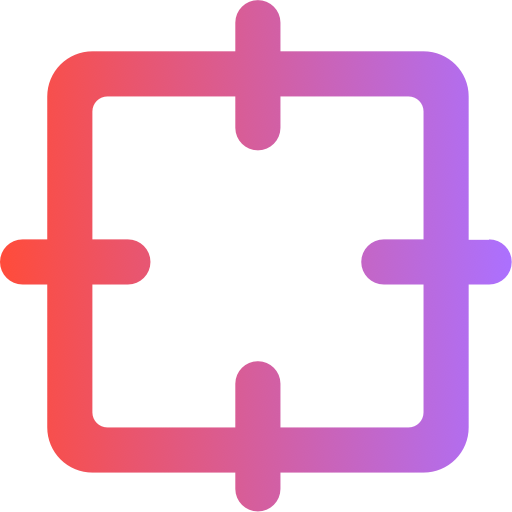How to Remove Watermark from Shutterstock Without Quality Loss

Watermarks on Shutterstock images can limit how you use them in your projects. Learning how to remove watermark from Shutterstock images opens up creative possibilities while maintaining professional quality. You can achieve this without compromising the resolution or clarity of your visuals. With tools like advanced online platforms, it becomes easy to remove watermark from Shutterstock. These methods also allow you to auto remove Shutterstock watermark efficiently. When done right, you can download watermark-free images that are ready for use in no time.
*However, always respect copyright laws and intellectual property rights. Removing watermarks from content you do not own or have not received permission to modify may violate legal protections. This guide is intended for educational and lawful use only. Tools mentioned, including WatermarkGONE, should not be used to infringe on the rights of content creators or copyright holders.
Key Takeaways
Buying a Shutterstock plan is the best way to get clear, high-quality images legally.
Shutterstock gives free images weekly, so you can download good pictures without paying.
Tools like WatermarkGONE can quickly erase watermarks and keep the image clear, saving time.
Always follow legal ways to remove watermarks to respect copyright and help creators.
Keep images clear by using high-quality files and trusted tools to remove watermarks.
How to Acquire Watermark-Free Images from Shutterstock
Purchasing a Shutterstock Subscription
One of the most reliable ways to remove Shutterstock watermarks is by purchasing a subscription. Shutterstock offers various plans tailored to meet different needs. Whether you are a casual user or a professional, you can find a plan that fits your budget. Subscribing gives you access to a vast library of high-quality, watermark-free images. Once you download an image, it’s ready for use in your projects without any additional editing. This option not only saves time but also ensures you comply with copyright regulations.
Using Shutterstock Free Files and Image Packs
Shutterstock provides free files and image packs as part of its offerings. Every week, you can download a selection of free images, videos, or music tracks without watermarks. These free files are an excellent option if you need high-quality visuals but don’t want to commit to a subscription. Additionally, Shutterstock’s image packs allow you to purchase a specific number of downloads. This flexibility makes it easier to access watermark-free images legally without a long-term commitment.
How to Remove Watermark from Images Using Online Tools

Online tools provide a quick and efficient way to remove watermarks from Shutterstock images. These tools, powered by advanced AI technology, ensure that the image quality remains intact while saving you time and effort. Among the best photo watermark removers, WatermarkGONE stands out for its ease of use and effectiveness.
Step-by-Step Guide to Using WatermarkGONE
WatermarkGONE makes it easy to remove watermarks from images without sacrificing quality. Simply follow these steps for a clean, high-resolution result:
Upload Your Image
Visit the WatermarkGONE website and upload your chosen image. The platform supports virtually every format, including JPG, PNG, WEBP, BMP, and GIF.
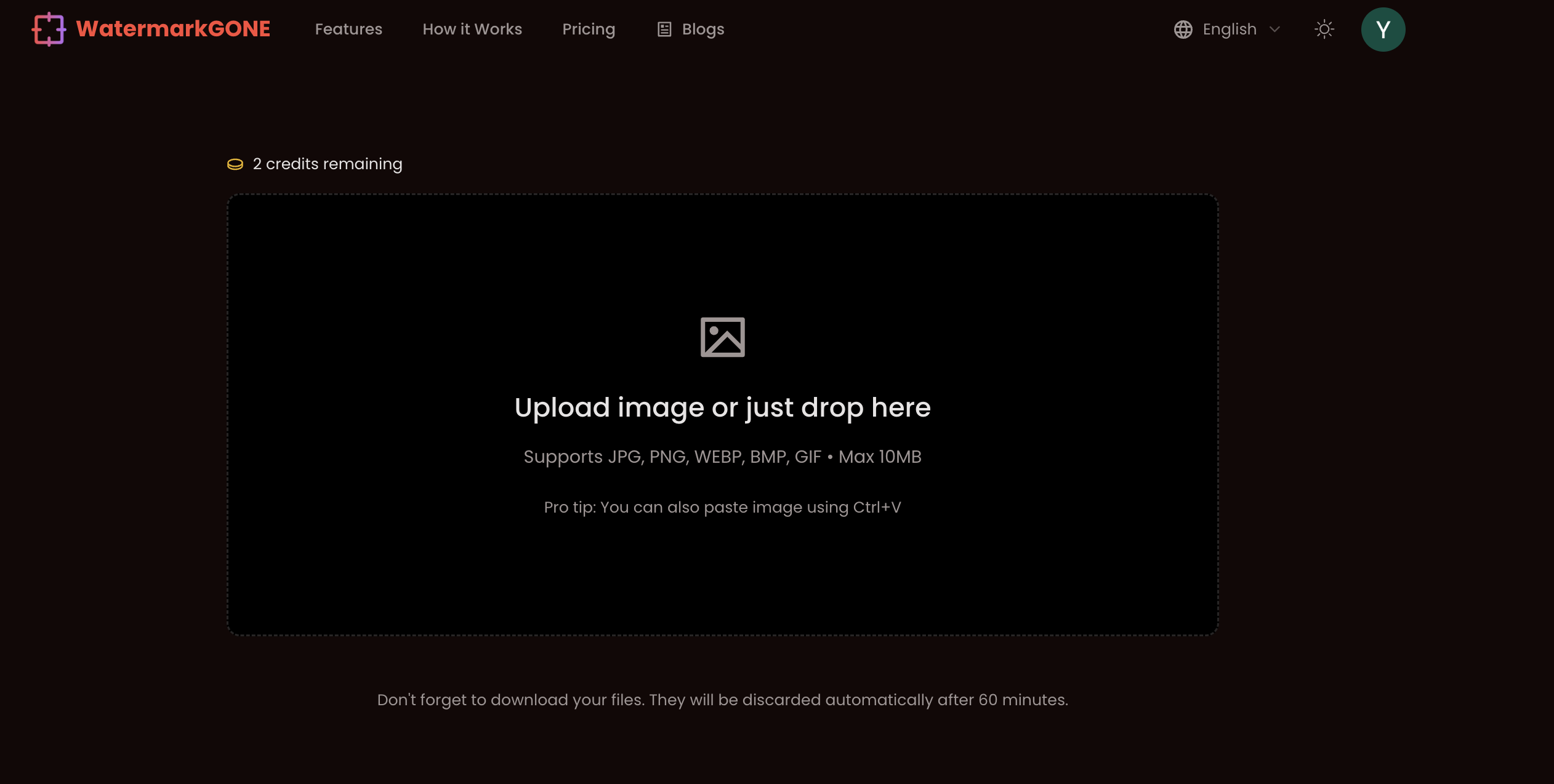
File size tip: If your photo exceeds 10MB, compress it first to avoid upload issues.
Choose Your Preferred Quality
Select whether to preserve the original quality or opt for an enhanced output before processing.
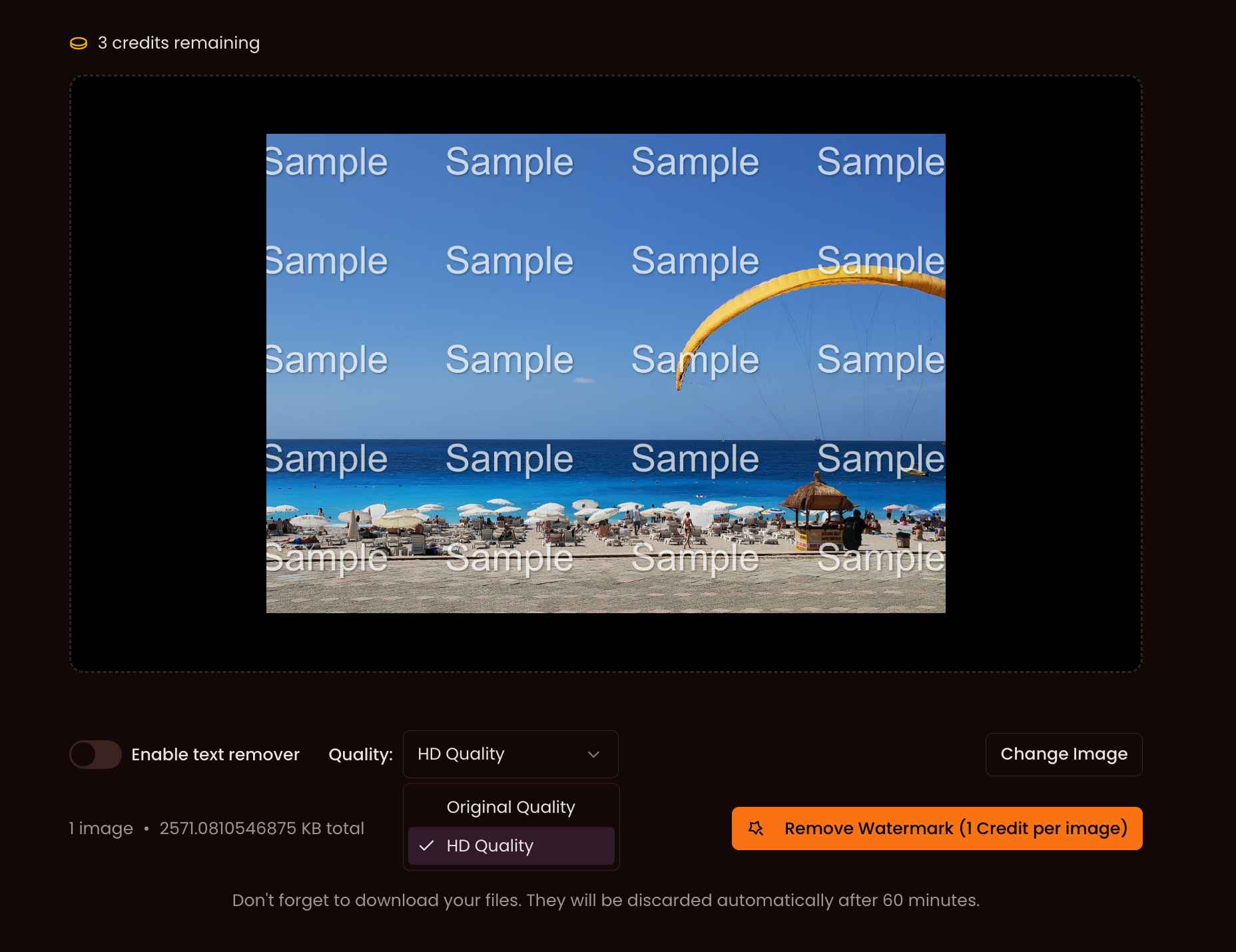
Let AI Do the Work
Click the “Remove Watermark” button, and WatermarkGONE’s advanced AI will remove all the tricky watermarks within seconds, without blurring or distorting the final image.
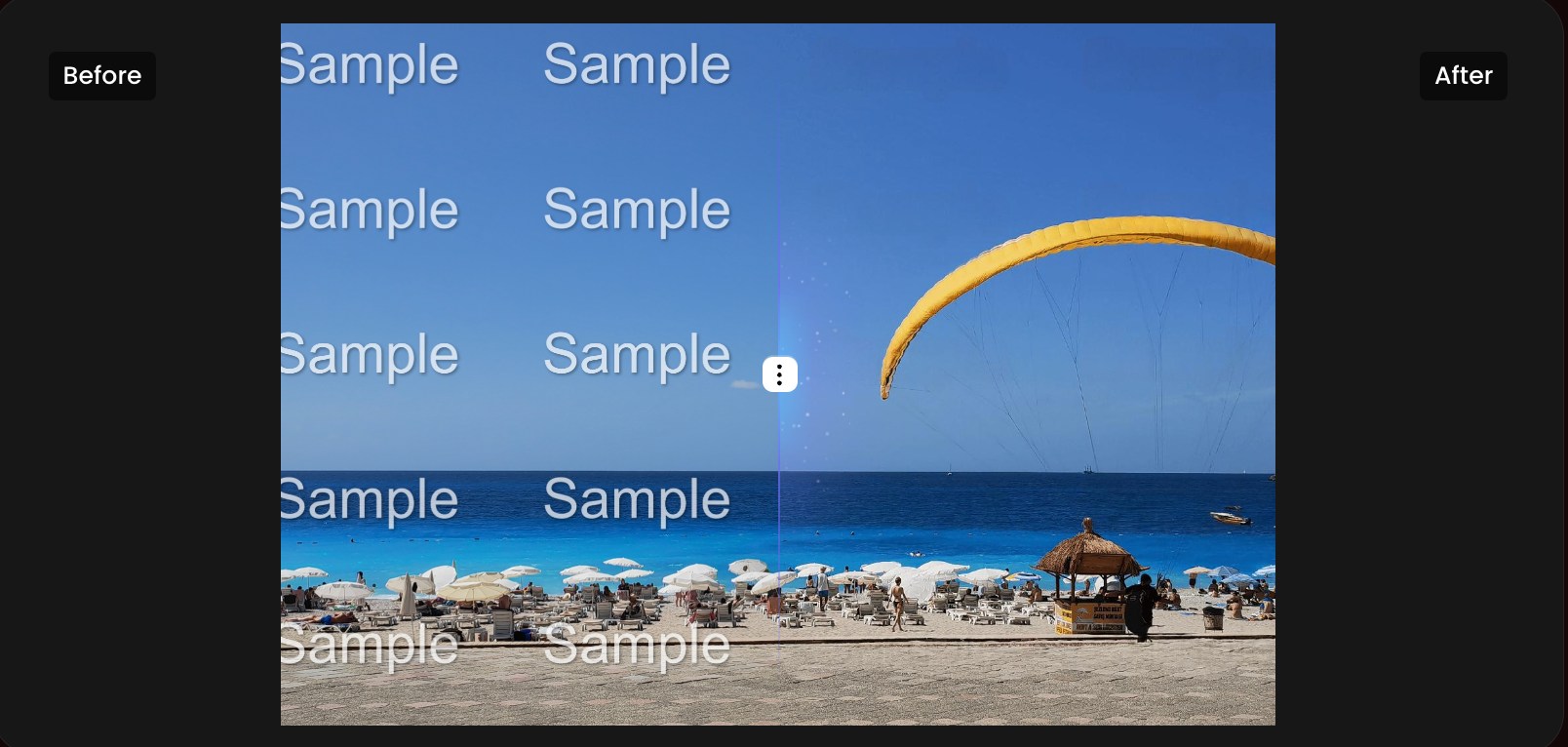
Download the Edited Image
After a quick before-and-after comparison, download your watermark-free image in high resolution, ready for immediate use.

By following these simple steps, you can see why WatermarkGONE stands out as one of the best platforms for efficient watermark removal.
Benefits of Online Tools for Watermark Removal
Online tools like WatermarkGONE offer several advantages when you need to remove watermark from images online:
Time-Saving: AI-powered tools work faster than manual methods, allowing you to focus on other tasks.
High-Quality Results: These tools ensure the image resolution remains intact, maintaining professional standards.
Ease of Use: Most platforms, including WatermarkGONE, feature user-friendly interfaces that require no technical expertise.
Versatility: They can handle watermarks located anywhere on the image, ensuring comprehensive removal.
Accessibility: Online tools are available anytime, making them convenient for both casual users and professionals.
Comparing Popular Online Tools for Watermark Removal
When choosing the best watermark removers, consider factors like ease of use, quality of results, and additional features. Here's a comparison of some popular tools:
Tool | Key Features | Best For |
|---|---|---|
WatermarkGONE | AI-powered, high-quality output, batch processing | Beginners,professionals and businesses |
Inpaint | Simple interface, manual selection options | Casual users |
Apowersoft | Multi-platform support, free trial available | Beginners and occasional users |
WatermarkGONE stands out as an AI watermark remover that combines speed, quality, and security. Its advanced features make it a top choice for those looking to remove tricky watermarks online.
Tip: Always choose tools that prioritize image quality and user privacy to ensure the best results.
How to Remove Shutterstock Watermark Without Losing Quality

Tips for Maintaining Image Resolution
Maintaining image resolution during watermark removal is crucial for achieving professional results. Follow these tips to ensure your images remain sharp and clear:
Choose the Right Tool: Use advanced tools like WatermarkGONE, which employs AI technology to remove watermarks without affecting image quality.
Upload High-Resolution Images: Start with the highest resolution available. Lower-quality images may lose clarity during processing.
Avoid Over-Editing: Excessive adjustments can degrade image quality. Focus on minimal, precise edits.
Proper techniques significantly improve image quality metrics like PSNR and CLIP-FID, which measure visual similarity and noise levels. These metrics highlight the importance of using reliable tools and methods for watermark removal.
Using Editing Tools to Enhance Image Clarity
After removing the watermark, you can enhance the image further using editing tools. Here’s how:
Adjust Brightness and Contrast: Fine-tune these settings to restore balance and make the image visually appealing.
Sharpen the Image: Use sharpening tools to enhance edges and details. Most editing software includes this feature.
Remove Artifacts: Check for leftover marks or distortions. Tools like WatermarkGONE minimize these, but manual touch-ups may be necessary.
For best results, always save your edits in a lossless format like PNG or TIFF. This ensures the image retains its quality after editing.
Avoiding Common Mistakes in Watermark Removal
Mistakes during watermark removal can compromise image quality. Avoid these common pitfalls:
Using Low-Quality Tools: Not all tools are created equal. Some may blur or distort the image.
Ignoring File Formats: Always save your images in high-quality formats. Lossy formats like JPG can reduce clarity.
Overlooking Ethical Practices: Ensure you have the right to use the image. Removing watermarks without permission can lead to legal issues.
By following these steps, you can confidently remove Shutterstock watermarks while preserving image quality.
Pro Tip: WatermarkGONE simplifies the process with its AI-powered technology. Upload your image, select the watermark, and let the tool handle the rest.
Conclusion
By following the tips outlined above, you can seamlessly remove watermarks while preserving professional-level image resolution and clarity. Advanced AI-driven tools like WatermarkGONE help maintain visual fidelity—often measured by metrics such as PSNR and CLIP-FID—so your images remain crisp and noise-free. Simple yet crucial steps, like saving edits in a lossless format (PNG or TIFF) and performing minimal, precise adjustments, ensure that your final output stands out.
Just remember to respect copyright and always confirm you have permission to edit the images. Adopting these best practices sets you on the path to consistently producing high-quality, watermark-free visuals.
FAQ
What is the best way to remove Shutterstock watermarks?
Purchasing a Shutterstock subscription is the most reliable option. It gives you access to high-quality, watermark-free images while ensuring you comply with copyright laws.
Can I use free tools to remove Shutterstock watermarks?
Yes, tools like WatermarkGONE offer free plans. You can remove watermarks from up to three images monthly without compromising quality.
Will removing watermarks affect image quality?
Using advanced tools like WatermarkGONE ensures no quality loss. These tools use AI technology to preserve the original resolution and clarity of your images.
Is it ethical to remove Shutterstock watermarks?
Removing watermarks is ethical only if you have permission or purchase the image. Unauthorized removal violates copyright laws and disrespects creators' rights.
How can I ensure my images remain high-quality after editing?
Start with high-resolution images and use tools that support lossless formats like PNG or TIFF. Avoid over-editing to maintain sharpness and clarity.
See Also
Ways to Eliminate Watermarks from Images Without Programs
Advice on Erasing Watermarks from Getty Stock Photos