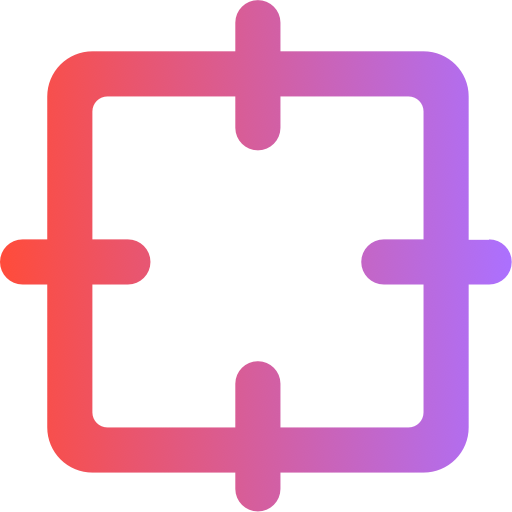Top Mistakes to Avoid When Removing Watermarks From Photos

Removing watermarks from photos might seem like a simple task, but there are several common mistakes that can seriously affect your images. Whether you're working with high-resolution photos or trying to preserve quality, these errors can lead to blurry images, distorted details, or even legal problems. To help you avoid these pitfalls, AI-powered tools like WatermarkGONE are game-changers. It handles high-res images with ease, supports files up to 10MB, and ensures you get crisp, HD-quality results every time.
Key Takeaways
Use good tools like WatermarkGONE for clear, clean results.
Edit a copy of the photo to keep the original safe.
Follow copyright rules. Ask permission before removing marks from others' photos.
Top Mistakes to Avoid When Removing Watermarks From High-Resolution Images

Using Low-Quality Watermark Removal Tools
Not all watermark removal tools are created equal. Using low-quality tools can lead to disappointing results, especially when working with high-resolution images. These tools often introduce artifacts or distortions, leaving your photos looking unprofessional.


As you can see from the images above, even though both tools are AI-powered, they deliver very different results. Here’s why low-quality tools often fall short:
AI tools can introduce noise or inconsistencies, forcing you to spend extra time manually fixing the image.
Automated tools often fail to maintain the artistic integrity of photos, which is especially important for photographers.
The effectiveness of these tools depends largely on their training data, which can lead to biased or unreliable results.
For example, a comparative analysis of watermarking methods shows that advanced techniques like RivaGAN and DwtDctSvd achieve removal rates of up to 99%, while less sophisticated tools struggle to deliver similar results.
Watermarking Method | VAE Attack Removal Rate | Diffusion Attack Removal Rate |
|---|---|---|
DwtDctSvd | 91-99% | 91-99% |
RivaGAN | 93-99% | 93-99% |
SSL | 85-97% | 85-97% |
Stable Signature | 65-100% | 65-100% |
To avoid these pitfalls, choose reliable watermark removal tools like WatermarkGONE. It’s designed to handle high-resolution images without compromising quality.
Over-Editing During the Process
When removing watermarks from photos, it’s easy to get carried away with editing tools. Over-editing can make your image look unnatural or overly processed. For instance, excessive use of blur or clone tools can create visible patches or distortions, especially if the watermark covers important details in the photo.
Instead of over-editing, focus on subtle adjustments. Use precise tools that allow you to target the watermark without affecting the surrounding areas. Always zoom in to check your work and ensure the edits blend seamlessly with the original image.
Ignoring Image Resolution and Quality
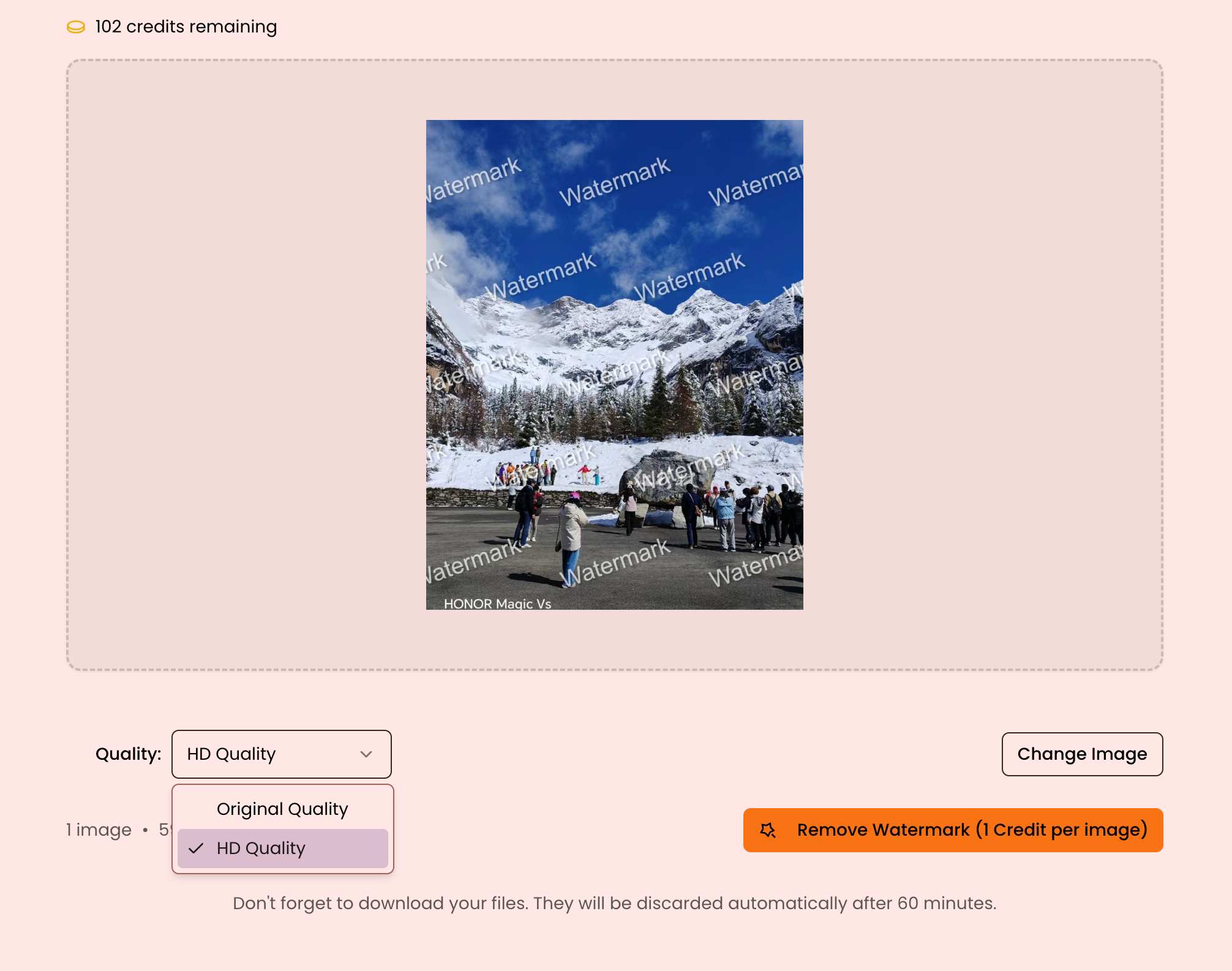
High-resolution images demand extra care during watermark removal. Ignoring the resolution can lead to pixelation or loss of detail, especially if you’re working with large files. This is a common task for photographers who need to maintain the quality of their work.
To preserve image quality:
Always work on a copy of the original file to avoid irreversible damage.
Use tools that support high-resolution images, like WatermarkGONE, which handles files up to 10MB.
Test the final output on different devices to ensure the image looks sharp and professional.
Misunderstanding Copyright Laws
Removing watermarks isn’t just a technical challenge—it’s also a legal one. Misunderstanding copyright laws can have serious consequences. To stay on the right side of the law, always seek permission before removing watermarks from photos that aren’t yours.
Rushing the Watermark Removal Process
Patience is key when removing watermarks. Rushing through the process can result in sloppy edits, leaving behind traces of unwanted logos or damaging the overall quality of the image.
Take your time to:
Analyze the image and choose the right tools for the job.
Work in small sections to ensure precision.
Review your edits carefully before saving the final version.
By avoiding these common mistakes, you can achieve professional results without compromising the integrity of your photos.
Why These Mistakes Occur and How to Avoid Them
Lack of Knowledge About Watermark Removal Tools
If you’re unfamiliar with watermark removal tools, you might pick the wrong one. Some tools lack the advanced features needed for removing watermarks from high-resolution images. This can lead to poor results or wasted time. To avoid this, research tools that specialize in high-quality edits. Look for features like AI precision and support for large file sizes. WatermarkGONE, for example, is a great option for handling detailed images without compromising quality.
Overuse of Editing Features Like Blur or Clone
Overusing tools like blur or clone can ruin your photo. These features often leave visible patches or distortions, especially when the watermark covers intricate details. Instead, use these tools sparingly. Focus on blending the edits naturally with the surrounding areas. Always zoom in to check your progress and ensure the final image looks seamless.
Neglecting to Preserve Image Quality
Preserving image quality is crucial when removing watermarks. If you don’t, the final image might lose important details or appear pixelated. For example, when the parameter γ=1.0, images diverge too much from the original, increasing detection rates but failing to preserve essential content. At γ=0.6, the image retains key features while effectively removing watermark artifacts.
Parameter (γ) | False Negative Rate | Malicious Detection Rate |
|---|---|---|
0.2 | High | Low |
1.0 | Low | High |
0.6 | Moderate | Moderate |
To avoid this, always choose tools that prioritize preserving image quality, like WatermarkGONE.
Misinterpreting Legal and Ethical Guidelines
Removing watermarks without understanding copyright laws can lead to legal trouble. You might think it’s harmless, but using someone else’s work without permission is a violation. Always seek permission before editing photos that aren’t yours. Respecting copyright not only keeps you safe but also upholds ethical standards.
Skipping Key Steps in the Workflow
Skipping steps like testing the final image or working on a copy can cause irreversible mistakes. You might save an over-edited version or miss flaws visible on other devices. Take your time. Work on a duplicate file and review your edits carefully to ensure professional results.
Best Practices to Remove Watermarks From Photos

Select the Right Watermark Removal Tools
Choosing the right tool is the first step to successfully removing watermarks from photos. Not all tools are created equal, and some may compromise image quality or fail to handle complex watermarks. Look for tools that offer features like AI-powered technology, batch processing, and support for various watermark types.
AI-powered tools use advanced algorithms to preserve image quality while removing watermarks.
Batch processing saves time by allowing you to remove logos and watermarks from multiple images at once.
Tools that support different watermark types, such as text, logos, or photo stamps, provide more flexibility.
For example, research shows that testing different tools can help you find the best methods for your specific needs. Always preview the changes before finalizing to ensure a clear selection of the watermark has been made.
Always Work on a Copy of the Original Image
Mistakes happen, especially when you're experimenting with new tools or techniques. Working on a copy of the original image ensures you have a backup in case something goes wrong. This simple step can save you from losing important details or having to redo the entire process.
Tip: Save your copy in a high-resolution format to maintain quality throughout the editing process.
Use Precise and Subtle Editing Techniques
When removing watermarks, subtlety is key. Over-editing can leave visible artifacts or distortions, making the image look unnatural. Use precise tools to target the watermark without affecting the surrounding areas.
Avoid aggressive content-aware filling without proper selection boundaries.
Use smaller brush sizes for better control.
Blend edits naturally to maintain the image's integrity.
Studies show that effective techniques, like warping or random geometric perturbations, can enhance results while minimizing detection. Always aim for edits that are seamless and undetectable.
Test Results Across Different Devices
Your image might look perfect on one screen but appear flawed on another. Testing the final output on various devices ensures consistency in quality. Check for any traces of unwanted logos or distortions that might have been missed during editing.
Pro Tip: Use devices with different screen resolutions to spot inconsistencies more effectively.
Respect Copyright and Seek Permission When Necessary
Removing watermarks without permission can lead to legal trouble. Even if the risk of facing formal legal action is low, respecting copyright laws is essential. Always seek permission from the original creator before editing their work.
A survey revealed that while direct legal conflicts over copyright are rare, many individuals experience self-doubt or challenges related to using third-party works. To avoid issues:
Document your ownership rights.
Use watermark removal tools only for authorized purposes.
Respecting intellectual property rights not only keeps you safe but also upholds ethical standards.
Removing watermarks takes precision, the right tools, and ethical responsibility. Mistakes like using poor-quality tools or ignoring copyright laws can lead to trouble.
Ethical considerations matter:
Developers must design tools responsibly to avoid misuse.
Ethics-by-design ensures technology respects boundaries.
With tools like WatermarkGONE and attention to detail, you’ll achieve professional results while staying ethical.
FAQ
What is the best tool for removing watermarks from high-resolution images?
WatermarkGONE is a great choice. It supports files up to 10MB and ensures HD quality, making it perfect for high-resolution photos.
Can I remove watermarks from any photo legally?
No, you can’t. Always check copyright laws and get permission from the image owner before removing watermarks. Respecting intellectual property is essential.
How do I avoid over-editing when removing watermarks?
Use precise tools and subtle adjustments. Avoid overusing blur or clone features. Zoom in to check your edits and ensure they blend naturally with the image.
See Also
Ways to Eliminate Watermarks from Images Without Programs
Advice on Erasing Watermarks from Getty Stock Photos